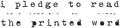Make yourself a new taskbar of that folder. Here's how:
- Right-click on the taskbar and select Toolbars from the menu
- Choose New Toolbar from the menu
- Search for the folder you want a quick access to and click on the O.K. button
Now, your new toolbar sits at the rightmost corner of the taskbar near the notification area. With this new toolbar, a menu pops-up which lets you browse its contents and open files right then and there.
Nifty, no? ;-P